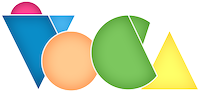ivoca.io Account deletion request
Permanently remove your account and associated services. Once deleted, access to your learning history and related services across all our apps, not just this one, will be lost. Please note that this action cannot be undone.
Go to Profile page
Launch the app on your device, then tap the settings icon to access the settings page. From there, proceed to the profile page by clicking on either your account avatar or username.
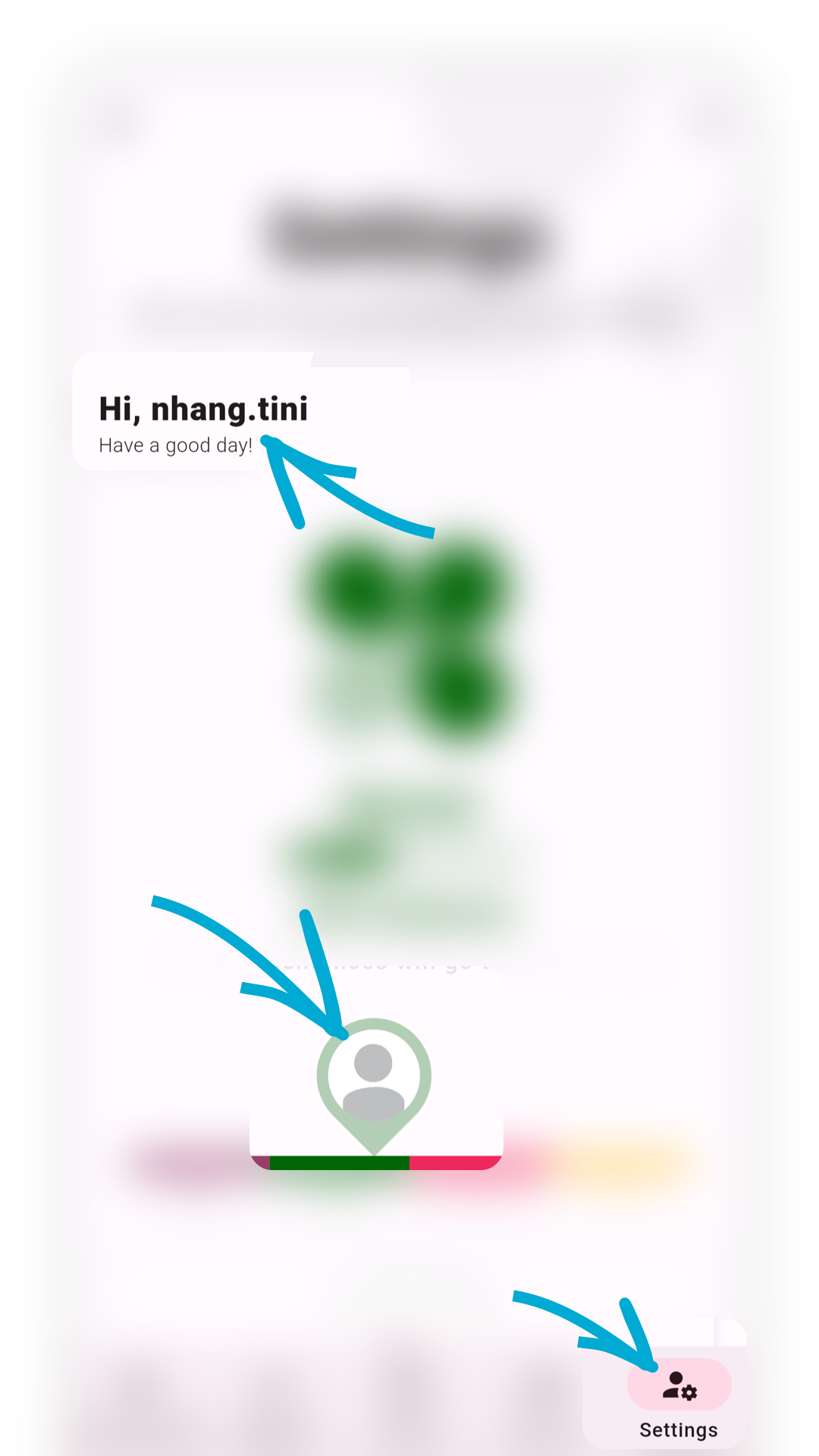
Touch delete button
In the Profile page, simply scroll to the bottom and tap the "Delete" button to trigger a dialog for requesting account deletion.

Confirm to deletion request
In the account deletion request dialog, to confirm the account deletion, type "DELETE" in the text field. Once entered, the "Delete" button will become active. Tap the "Delete" button to proceed with the account deletion request.
Permanently remove your account and associated services. Once deleted, access to your learning history and related services across all our apps, not just this one, will be lost. Please note that this action cannot be undone.
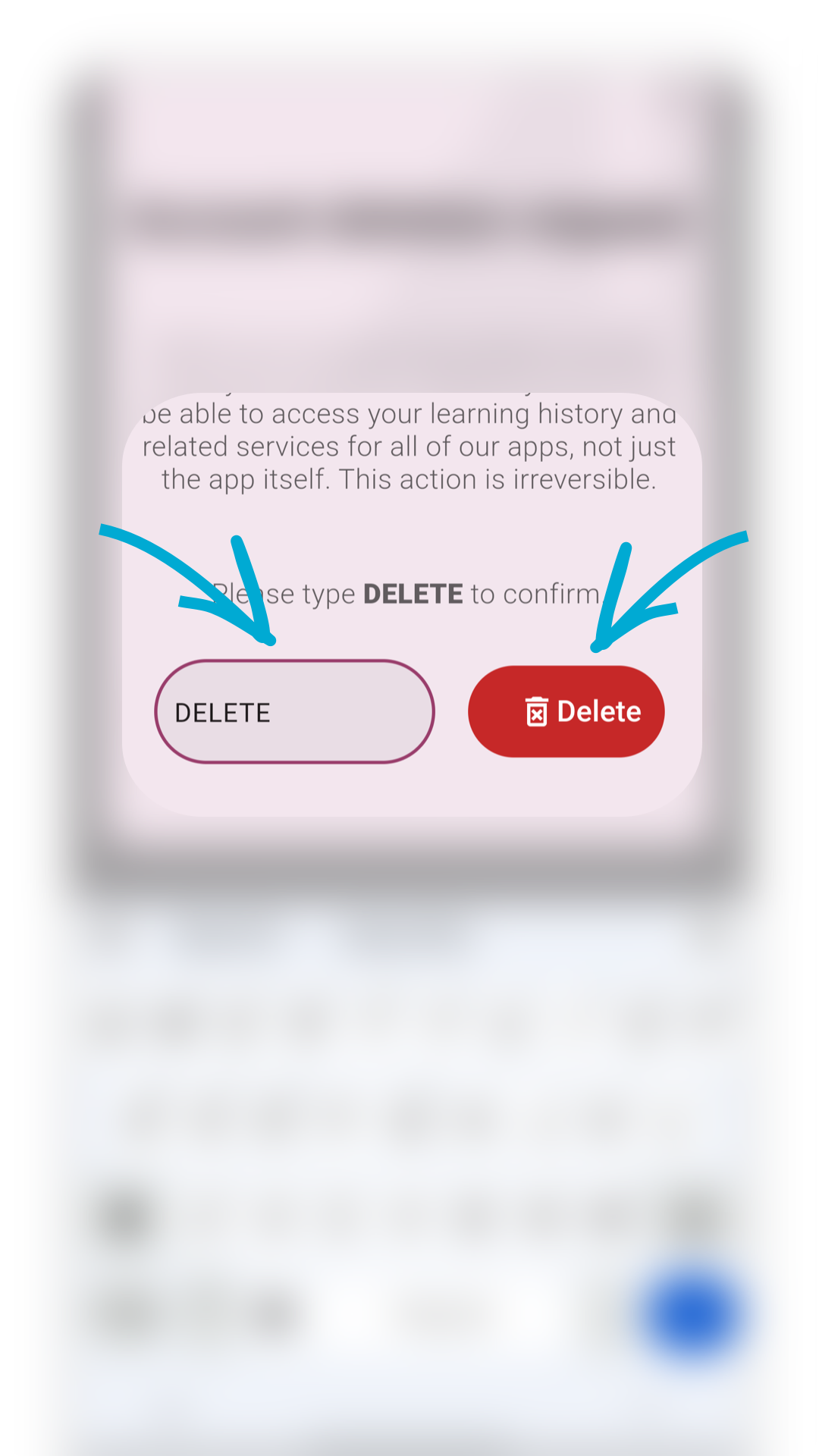
Our products
Explore